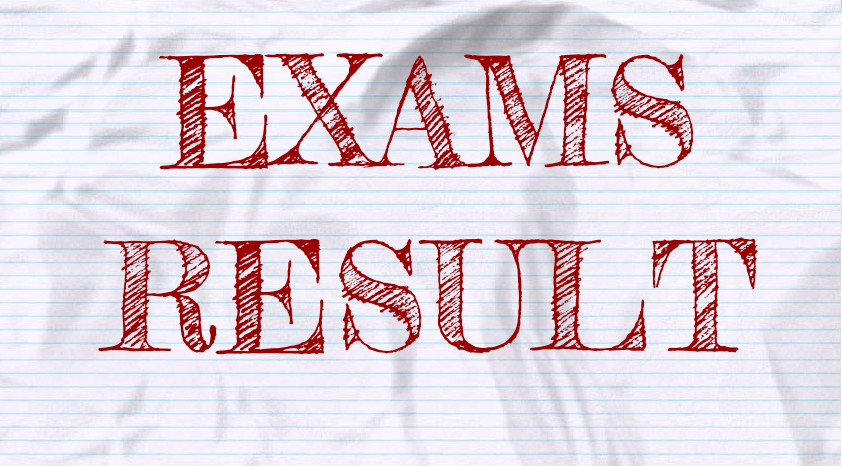 The Anna University has declared the results for the undergraduate and postgraduate programmes exams on its official website. The students who appeared for the semester exams in April/ May 2019 can check their result at the official websites of the Anna University i.e aucoe.annauniv.edu, coe1.annauniv.edu and coe2.annauniv.edu. In case if candidates not satisfied with their result they can apply for revaluation or rechecking.
The Anna University has declared the results for the undergraduate and postgraduate programmes exams on its official website. The students who appeared for the semester exams in April/ May 2019 can check their result at the official websites of the Anna University i.e aucoe.annauniv.edu, coe1.annauniv.edu and coe2.annauniv.edu. In case if candidates not satisfied with their result they can apply for revaluation or rechecking.
Steps to Check Anna University results 2019
- Login to Anna University portals @ aucoe.annauniv.edu, coe1.annauniv.edu and coe2.annauniv.edu.
- On the homepage, click on the Anna University ‘UG/PG April/ May exam results link’.
- You’ll be directed to a new page, enter required details
- Enter registration number, date to birth and security code to login
- Your Anna University UG/PG result will appear on the screen
- Download it and take print out for further reference.
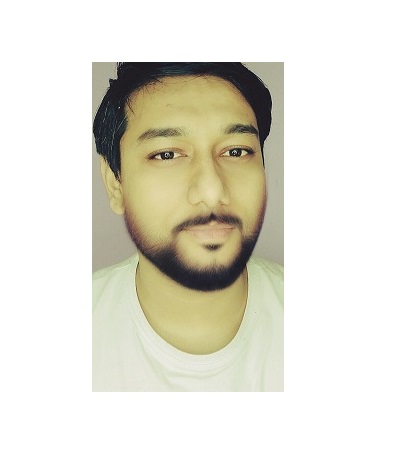
Mr. Amit Singh has completed his B.Com from Delhi University and his M. Com from IGNOU, he is currently working in an MNC as finance manager. He Lives in Delhi. Big fan of Sachin Tenudulkar, love economics, accounts, dogs, food, books. He also like writing on several topics mostly finance and current affairs as it interest him the most. Love to make friends and love to have healthy discussions and debate on social platforms on several current affair or educational topics. He has 11 years of vast experience in finance and accounts field. He also investing in share market from last 10 years. You can share yours ideas, write or feedback to me on my official email id i.e amit@madforword.com


Leave a Reply
You must be logged in to post a comment.