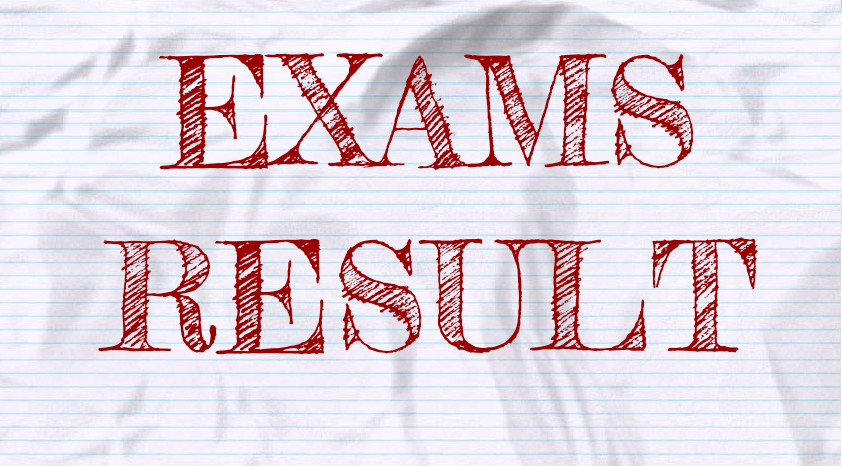 The State Council of Education & Research Training (SCERT) Odisha has declared the entrance exam result for courses like B.Ed, M.Ed, D.El.Ed, B.H.Ed, B.P.Ed & M.Phil on its official website. Candidates who have appeared for the SCERT Odisha Results 2019 can check their result @ scert.samsodisha.gov.in. The entrance test was conduced from 2nd June 2019 to 12th June 2019 for various courses.
The State Council of Education & Research Training (SCERT) Odisha has declared the entrance exam result for courses like B.Ed, M.Ed, D.El.Ed, B.H.Ed, B.P.Ed & M.Phil on its official website. Candidates who have appeared for the SCERT Odisha Results 2019 can check their result @ scert.samsodisha.gov.in. The entrance test was conduced from 2nd June 2019 to 12th June 2019 for various courses.
Steps to check SCERT Odisha Result 2019 online?
- Visit official website @ scert.samsodisha.gov.in
- Find SCERT Merit List 2019 Link
- A new page will open, enter require details like Application Number , date of birth etc.
- Click on Search Button
- Check SCERT Odisha Result displayed on the screen
- Download scorecard and take printout for future reference
Direct Link To Check SCERT Odisha Result 2019
Qualified candidates will be provided call letter for counselling through online mode. Candidates will have to participate in the SCERT Odisha counselling process as per the date and time provided on the intimation letter.
Disclaimer: This site contains affiliate links to products. Keep in mind that we may receive commissions when you click our links and make purchases. However, this does not impact our reviews and comparisons. We try our best to keep things fair and balanced, in order to help you make the best choice for you!
Mr. Amit Singh has completed his B.Com from Delhi University and his M. Com from IGNOU, he is currently working in an MNC as finance manager. He Lives in Delhi. Big fan of Sachin Tenudulkar, love economics, accounts, dogs, food, books. He also like writing on several topics mostly finance and current affairs as it interest him the most. Love to make friends and love to have healthy discussions and debate on social platforms on several current affair or educational topics. He has 11 years of vast experience in finance and accounts field. He also investing in share market from last 10 years. You can share yours ideas, write or feedback to me on my official email id i.e amit@madforword.com