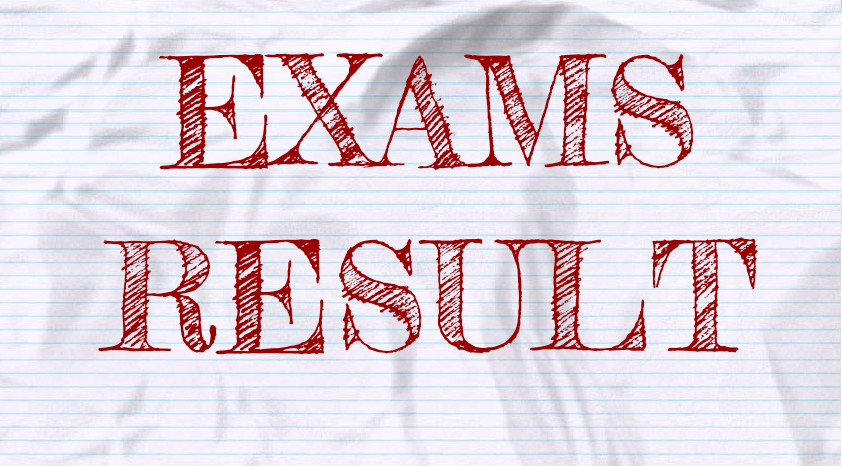 The Punjab National Bank has declared result of Specialist Officer (SO) on its official website. Candidates who appeared for the Specialist Officer (SO) examination can check their PNB SO Result 2019 on the Punjab National Bank’s official website pnbindia.in
The Punjab National Bank has declared result of Specialist Officer (SO) on its official website. Candidates who appeared for the Specialist Officer (SO) examination can check their PNB SO Result 2019 on the Punjab National Bank’s official website pnbindia.in
A total of 214 candidates are shortlisted on the basis of their performance in the written examination which was conducted in March. Further, the joining date and venue for reporting will be informed in due course of time. The schedule for the same will be uploaded on the homepage of Punjab National Bank.
The bank conducted the entrance test for recruiting 325 PNB Specialist Officer for these posts:
Senior Manager (Credit) – 51
Manager (Credit): 26
Senior Manager (Law): 55
Manager (Law): 55
Manager (HRD): 18
Officer (IT): 120.
Steps to check PNB SO Result 2019
Step 1- Visit the Punjab National Bank’s official website @ pnbindia.in
Step 2- Click on link says ‘List of selected candidates for PNB specialist officer’
Step 3- Click on it and on the new window PNB SO Result 2019, PNB Specialist Officer 2019 Result in pdf file will appear
Step 4- Check your PNB SO Result 2019 by finding your roll number or name on the list
Step 5- Save it for future reference.
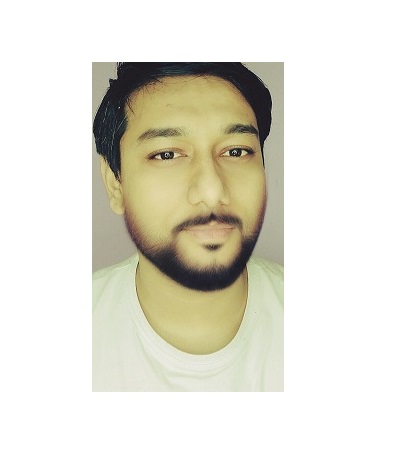
Mr. Amit Singh has completed his B.Com from Delhi University and his M. Com from IGNOU, he is currently working in an MNC as finance manager. He Lives in Delhi. Big fan of Sachin Tenudulkar, love economics, accounts, dogs, food, books. He also like writing on several topics mostly finance and current affairs as it interest him the most. Love to make friends and love to have healthy discussions and debate on social platforms on several current affair or educational topics. He has 11 years of vast experience in finance and accounts field. He also investing in share market from last 10 years. You can share yours ideas, write or feedback to me on my official email id i.e amit@madforword.com


Leave a Reply
You must be logged in to post a comment.